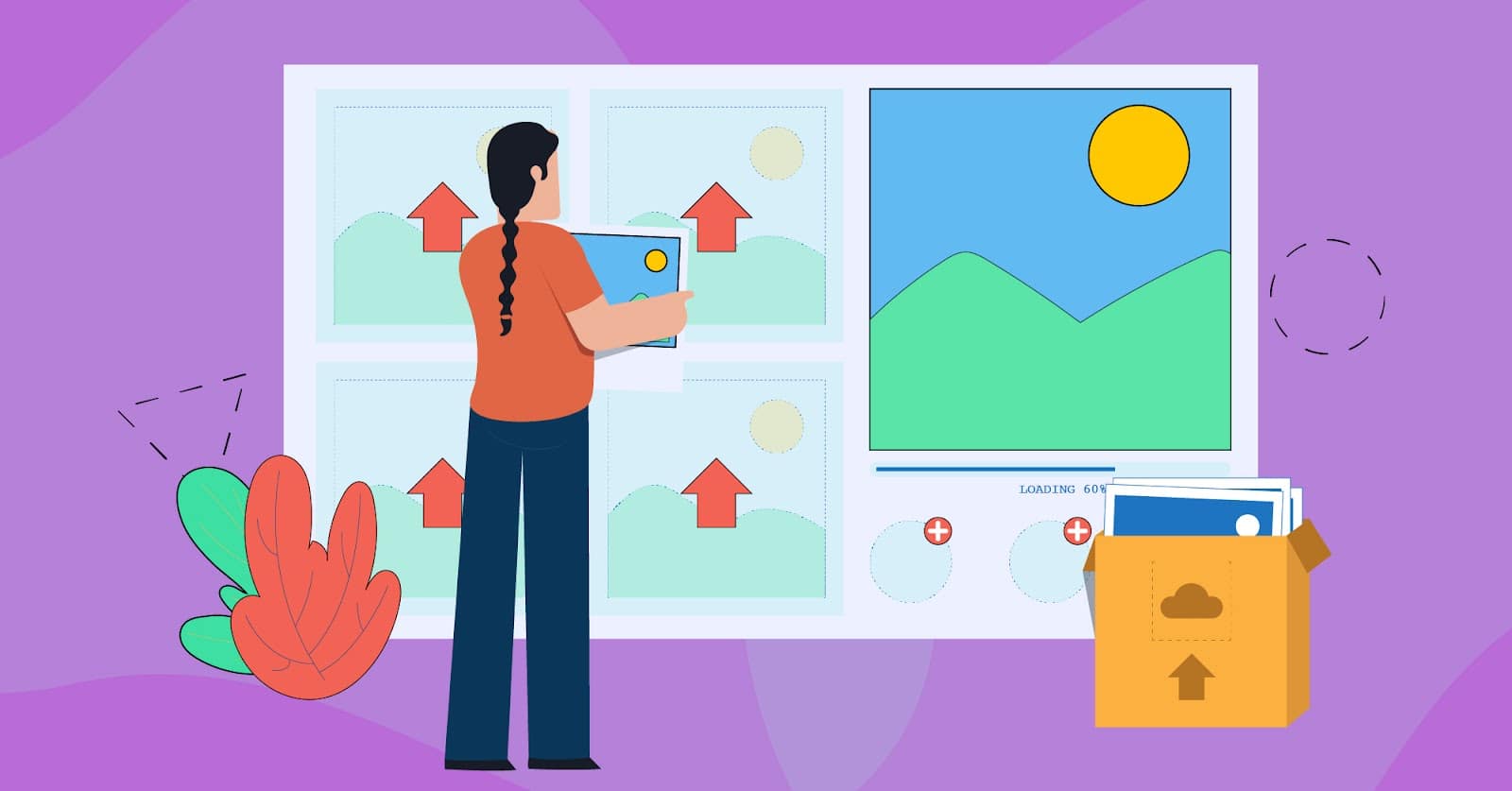In the world of Search Engine Optimization, Image SEO is always overlooked but it’s always playing a crucial role to drive organic traffic. To optimize your website images can significantly enhance the website’s visibility in SERP and improve the user experiences.
Let’s discuss Image SEO/Image Optimization and how it can be beneficial for your SEO strategy.
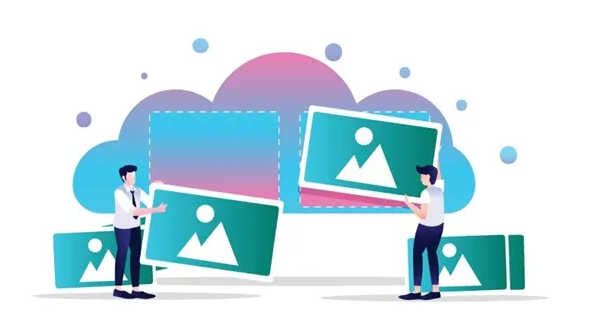
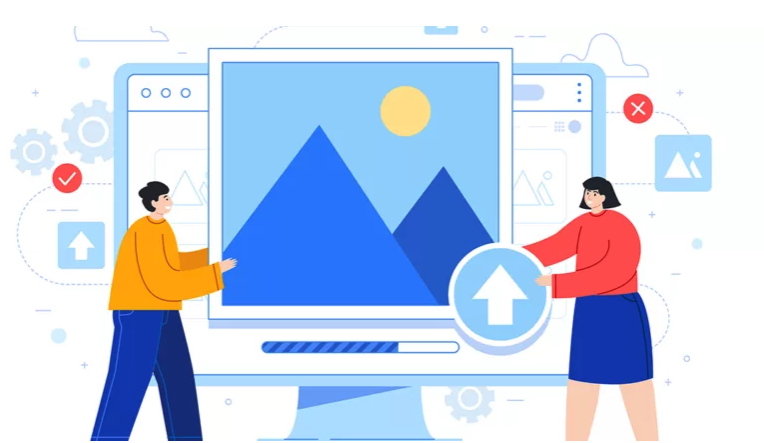
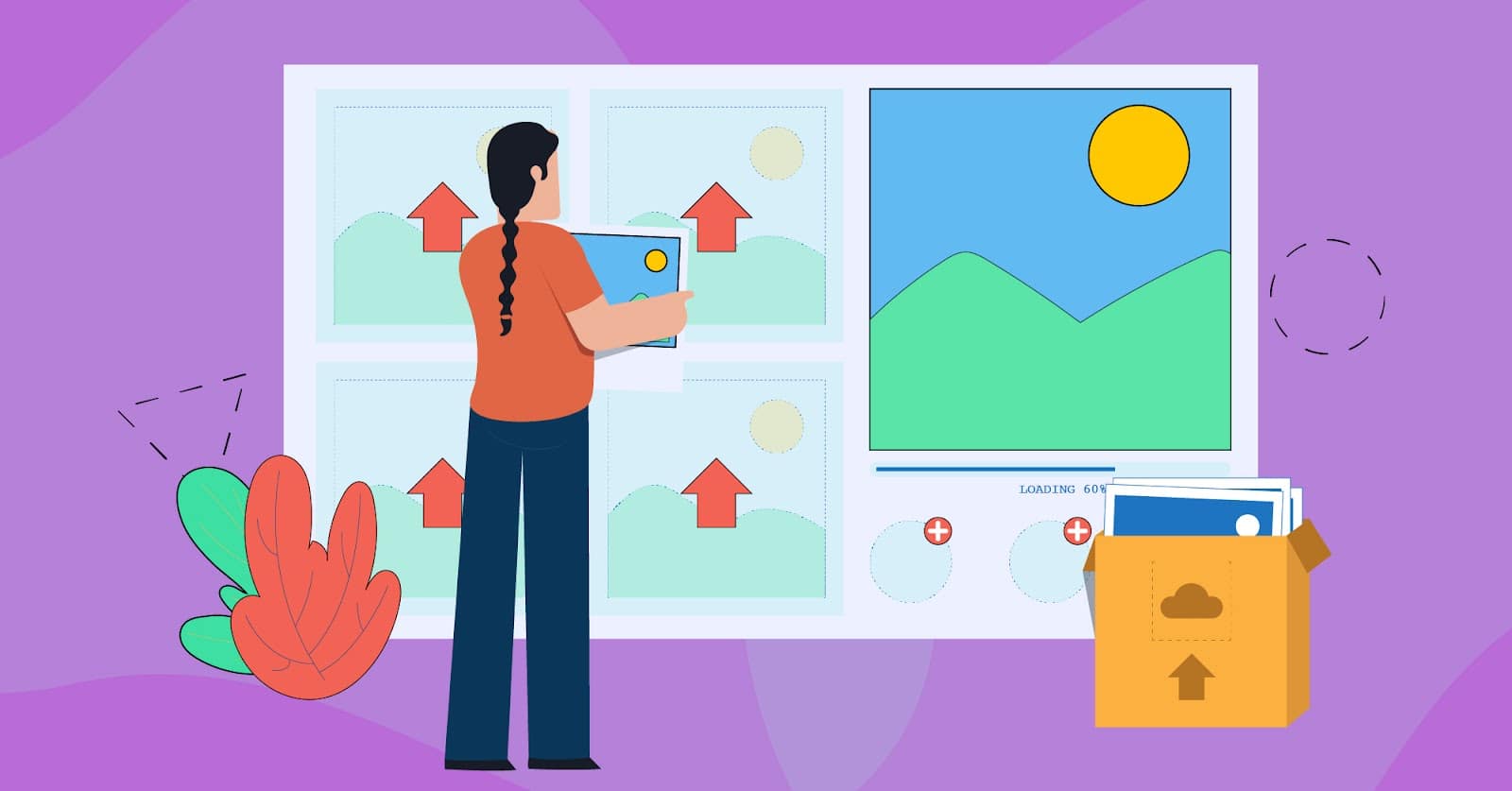
Table of Content
How to do Image SEO on On-Page?
Optimizing on-page SEO images involves several steps: Alt Text: Alt text describes an image so search engines can understand it. Make sure your alt text is clear and includes relevant keywords. File Names: Naming your image files descriptively and including keywords can boost your SEO. Example: make image url “blue-widget.jpg“ instead of “IMG1234.jpg“. Captions: Captions help explain your images and can make them more engaging for users. Make sure they are relevant and descriptive.How to Compress Images?
Compressing images makes their file size smaller without losing quality, which is important for keeping your website fast. Tools for Compression: You have several options for compressing images effectively, such as using tools like TinyPNG, JPEG-Optimizer, and ImageOptim. Manual or Automated Compression: Manual compression gives you more control over the quality, while automated tools save time. Choose the method that best fits your workflow. Best Practices: Always aim for the smallest file size possible without noticeable loss in quality. Regularly audit your images to ensure they are optimized.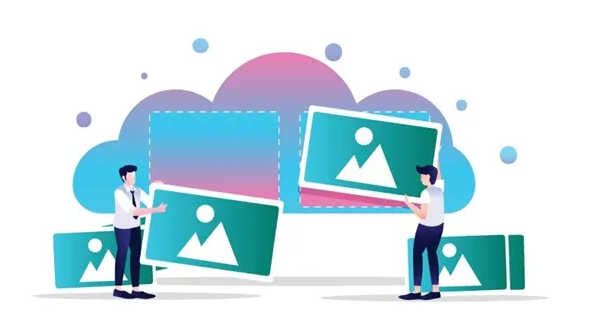
What is the Actual Feature Image Size of On-Page SEO?
Recommended Dimensions : When choosing feature images, consider a size around 1200×628 pixels to ensure they appear clear on all devices. Responsive Images: Responsive images are crucial—they adjust to fit different screen sizes, making your website easier to use and improving its SEO performance.How to Optimize Images for SEO Without Sacrificing Quality?
Balancing quality and file size is key to image SEO. Balance Between Quality and File Size: Use the correct format like “JPEG for photos” and “PNG for graphics with transparency” and adjust the level of compression to maintain the quality of images. Tools for Quality Preservation: There are the best tools like GIMP, Photoshop, and online compressors that helps you to find the right balance.What is the Role of Image Optimization in SEO?
Image SEO or image optimization is impacting SEO and helping to improve page load speed and user experiences. Impact on Page Load Speed: Optimized images are reducing the bounce rate, load faster, and improving user engagement. User Experience: Fast loading and high-quality images are enhancing the user experience and ranking.How Does Image Optimization Affect On-Page SEO?
Image SEO improves the search engine ranking and reduces bounce rates of your web pages.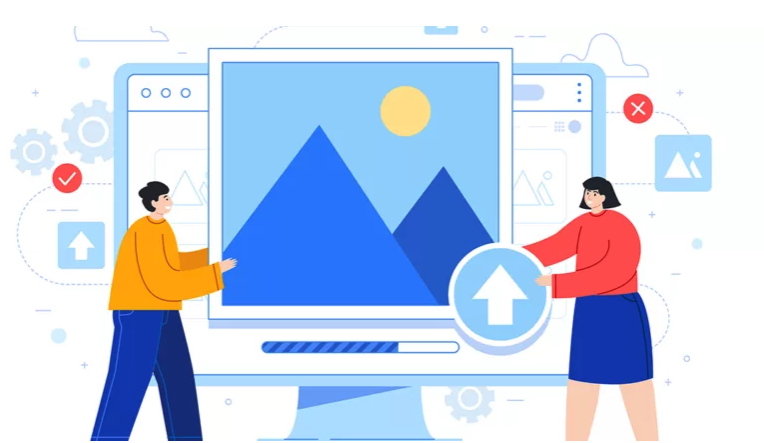
Are Unoptimized Images Bad for SEO?
Yes, unoptimized images can harm your SEO efforts. Consequences of Unoptimized Images: Slow page load times and a poor user experience can lead to lower search rankings. Common Mistakes: Using large file sizes and not including alt text are common mistakes that can be easily avoided.Does Image Size Affect On-Page SEO in WordPress?
WordPress Specifics: WordPress has specific requirements and plugins that can help optimize images. Plugins and Tools: Smush and ShortPixel are the best plugins to optimize images automatically on your WordPress sites.Should I Compress Images Before Uploading to WordPress?
Benefits of Pre-Upload Compression: Compressing images before uploading ensures they are optimized from the start. Recommended Tools: Use tools like TinyPNG or ImageOptim for pre-upload compression.